4 Spec E software: remote camera control
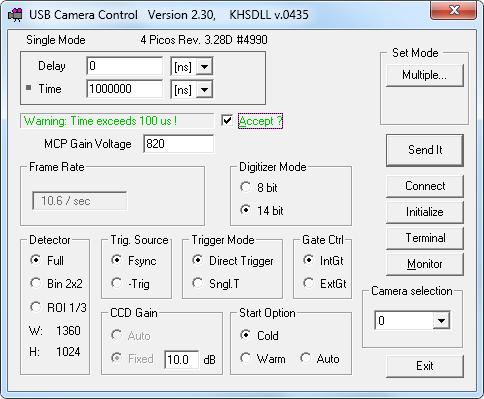
The camera control window provides an intuitive ICCD camera interface.
The Camera Control console of the 4 Spec E Software provides a very comfortable and intuitive interface for the remote control of all ultra-high speed ICCD cameras from Stanford Computer Optics.
It enables direct access for all operation modes and working parameters. The main control parameter of the intensification are its gain voltage, internal or external gate control, gate delay time and gate open time. The main adjustable image readout parameters are trigger options, gamma correction, video gain, camera start behavior and integration time. A whole set of trigger and operating options are available and can be remotely set on the camera control window. These parameter like trigger mode, multiple exposure parameter i.e. number of exposures, gate time of each and interval between each.
The 4 Spec E software enables also basic data operations during the data acquisition. These parameter can be easily accessed and include binning, grouping of several lines or rows, selection of a region of interest or the automatic rotation of the images.
To these basic functions the optional automatic exposure control and the overexposure shutdown can be installed. This is especially recommended for operation under varying light conditions for protection of the image intensifier and the intensified CCD camera.
A list of selected parameter which can be adjusted during operation of high speed ICCD camera system:
- Image Intensifier Gain
- Gate Time and Gate Delay Time
- Analog video camera: Gamma = 0.45 or 1.0
- Video camera gain, Automatic or Adjustable
- Set analog camera to Frame or Field operation
- Set Single or Multiple exposure and, if multiple exposure, set Multiple Exposure Parameters (maximum repetition rate 10 MHz), i.e., number of exposures, gate times of each, interval between each, and delay before first exposure in multiple series
- Set 'Warm' or 'Cold' start. 'Warm' start means the camera starts up with the same parameters when last shut off. 'Cold' start defaults to a standard parameter set
- Set video sync output on odd or every field
- Set for Standard Video or CCD Integration over any period, i.e. time binning
- Set Single Trigger Discriminator; this allows user to decide with how many triggers out of a series he wishes to trigger the camera
- When internal frame grabber is installed, set for Direct Video or on Board Storage
- Optional: Set Automatic Exposure Control for operation under varying light conditions
- Optional: Set Overexposure Shutdown to protect intensifier where light intensity suddenly increases.
